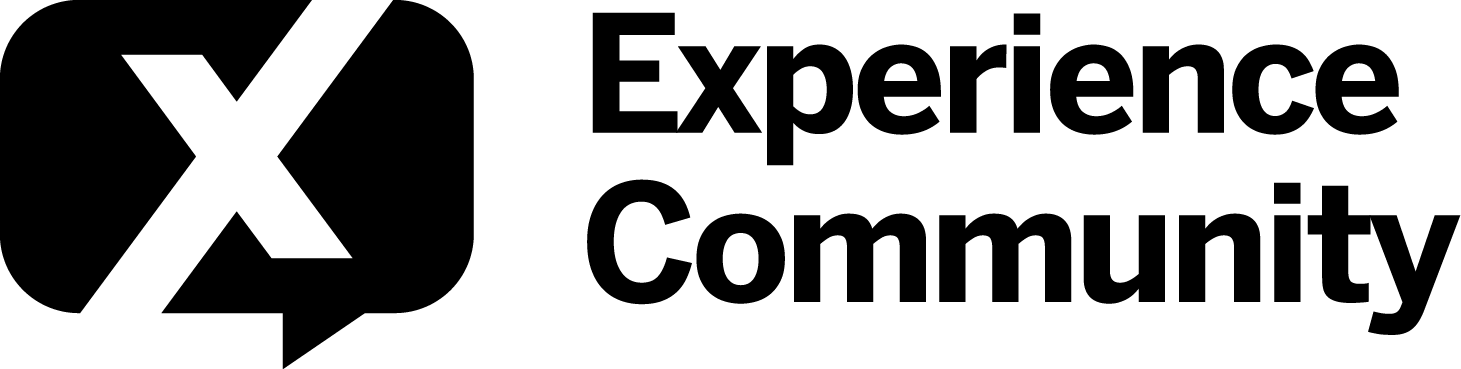Learn how GPT Assisted Workflows automatically provide personalized responses to your customers based on feedback.
FAQ: GPT Assisted Workflows
What are GPT Assisted Workflows?
GPT Assisted Workflows use AI to automatically generate personalized responses to customer feedback and share summaries with the relevant teams, helping translate insights into actionable steps.
How do I set up a GPT Assisted Workflow?
- Open your survey project and go to the Workflows tab.
- Set your trigger, like a survey response.
- Click the “+” sign, search for GPT, and link your account.
- Choose a template (e.g., “compose a reply”) or create one from scratch.
- Customize your prompt and context based on the feedback.
- Save your changes and add additional tasks if needed.
Can I customize the responses?
Yes! You can edit the initial prompts and specify context by including particular survey questions for more tailored responses.