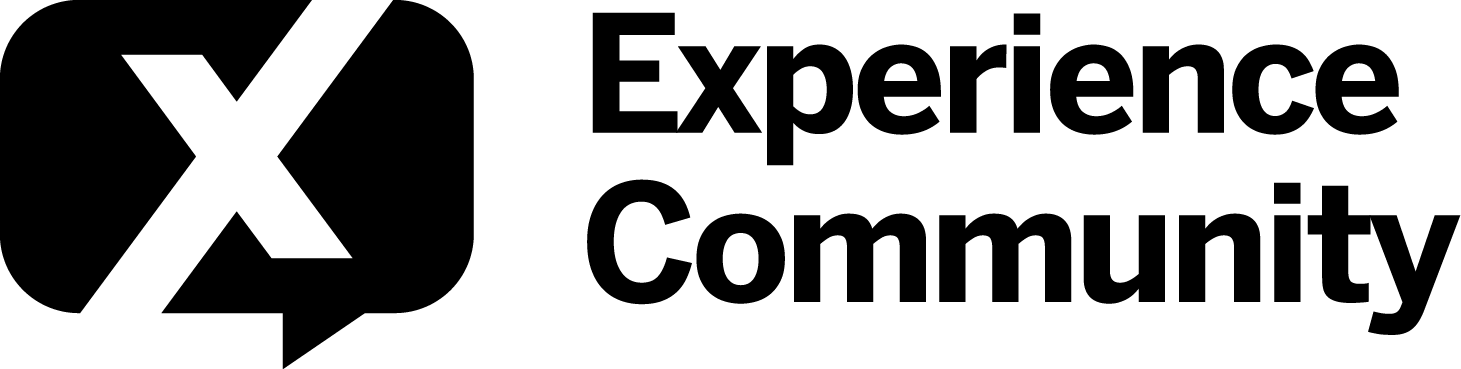Use the Collaboration feature to work on a survey alongside your colleagues.
FAQ for Collaboration
Can I collaborate with someone who doesn’t have a Qualtrics account?
- Yes, but they will need to create a Qualtrics account in order to access the survey. This can be a free account or an account on an existing license.
Why am I not able to share my survey?
- Only the original owner of a survey can share a survey with others. If you are not the original owner, you will need to reach out to them and ask them to share the survey with your intended collaborator.
Why can’t I share my survey with someone outside of my organization?
- Chances are, you don’t have permission to collaborate externally. Reach out to a Brand Administrator to have that permission enabled.
My collaboration invitation contained a collaboration code. What is this?
- The collaboration code is an extra security measure put in place when sharing a survey with someone outside your Qualtrics organization. On the Projects page, enter the Shared with me tab, click + Enter Collaboration Code, enter your code to gain access to the shared survey.
Find more information about things like collaboration permissions, troubleshooting steps, and more on the collaboration support page.