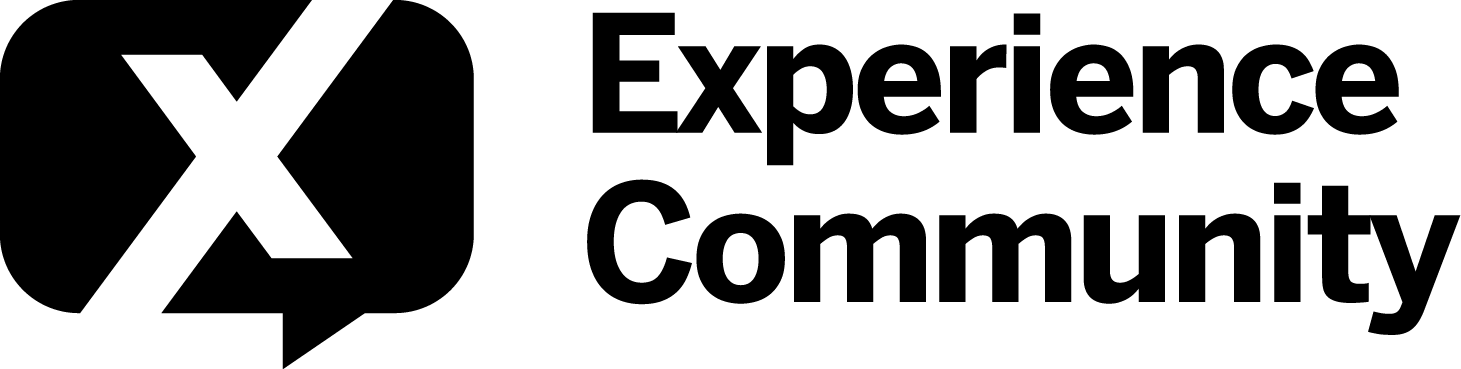Product Specialist, Eugenia, will walk you through how to create video questions for multiple media types.
Chapters:
0:00- 0:23 Intro & What we'll cover
0:24- 1:03 How to create video questions & upload videos
1:04- 1:30 How to resize videos
1:31- 3:08 Creating display logic
3:09- 3:48 Testing your videos for desktop and mobile
3:49- 3:52 Outro
FAQ for Optimizing Video Questions in Surveys
What is a “meta info question” and why is it necessary?
A meta info question is a hidden question used to collect important data about the respondent's device. It's necessary to tailor the survey experience based on the type of device being used.
How do you add a meta info question?
In your survey, add a meta info question by selecting the appropriate option in the survey editor. This question won't be visible to respondents, but it will help you gather crucial device information.
What steps do I follow to add a video for mobile devices?
- Add a text graphic question and name it (e.g., “Mobile Video”).
- Use the Rich Content Editor to insert a video from your library.
- Edit the video's HTML code to adjust its dimensions (height and width) to ensure it fits well on mobile screens.
How do I set up display logic for mobile video questions?
For mobile videos, set the display logic to show when the respondent is using any type of mobile device. Use the “or” operator to include multiple mobile device types, ensuring that the video plays correctly for all mobile users.
How do I create a video question for desktop users?
- Make a copy of your mobile video question.
- Rename the copy as needed.
- In the HTML view, adjust the dimensions (height and width) suitable for desktop displays.
What changes do I need to make in the logic for desktop video questions?
For desktop video questions, you will use the “is not” operator instead of “or”, setting up logic that targets non-mobile device types. This will ensure that only users on desktop devices will see the desktop video.
How can I test if my video questions display correctly?
After publishing the survey, you can test it by accessing the anonymous link. If you're on a desktop, you should see the desktop video. To simulate a mobile device, use the browser's inspect tool to change the viewport dimensions to mobile settings and refresh the page.
What should I do if the video is too large for mobile or desktop?
Adjust the height and width in the HTML view to better fit the respective device screens. Test the layout after each adjustment to ensure optimal viewing.
Is there a recommended height and width for mobile and desktop videos?While the height and width can be set as per your design choices, common practice for mobile videos is to keep the height around 300 pixels and a narrower width, while desktop videos can have a height around 1080 pixels and a width of 1920 pixels. Adjust as necessary to suit your content.