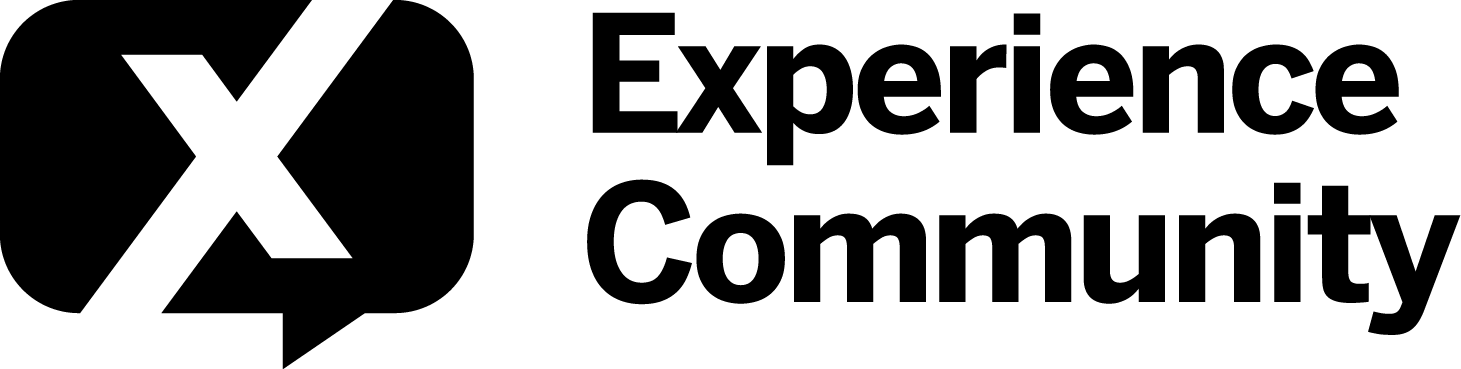This is where we can post questions regarding these webinars, right?
I have some questions about the data.
- What data is the Qualtrics AI model trained on?
- Is my data being used to train the model?
- Is my data being sent to the US or does it stay in Europe?
And a question about the features:
- Can info from the “Insights Explorer” be added/displayed in a Dashboard? Or another way to share this (within the Qualtrics tool) with other users?
Plus feedback on the webinar itself,
in the CX breakout at 16:00 CET, the screen of the demo was cropped, we could not see the left side of the screen, and sometimes the presenter was referring or pointing to things on that side so it did not seem that this cropping was on purpose.
When will TextiQ integrate real AI? To me this is the lowest hanging fruit, most impactful use-case for AI, and the Q feature that should have been prioritised for AI integration. Manually building topic queries should not be required in a platform that has boasted “AI” for years now. Are there plans to update TextiQ?
Similar to @JoycaV, I would also like to ask about Insights Explorer being visible in a dashboard. I have worked with many clients who were very surprised that Insights Explorer is not directly integrated into the dashboard, therefore shareable and easy to export. Thanks!
Can my Qualtrics Rep contact me to discuss the cost to add Qualtrics AI to my license? I assume he/she can get my contact info just my looking at my username. Thanks!
Hello @JoycaV! Thank you for taking time to post your questions on this thread. Please find the answers below:
- What data is the Qualtrics AI model trained on?
Qualtrics AI uses the GPT-4 Turbo model for certain features (AI-Generated Segments. Additionally, it integrates with OpenAI's language models (e.g., GPT-4, GPT-3.5-turbo)) and it uses Azure OpenAI services for task-related AI functions such as text summarization, classification, and translation. We do have quite a few resources for these - you can reference these for a more in-depth view:
Segments - AI
Data Protection and Privacy
Trust Center Security and Privacy Guide
Comment Summaries AI Feature Guide
Qualtrics Assist AI Feature Guide
Qualtrics is also trained on its own AI models, such as the Text iQ model, and is trained on a large and diverse set of experience data. This training helps improve classification quality and minimize uncertainties, especially when sentiment or other insights are not strongly expressed. Resources for this:
Sentiment Analysis
Text Analysis
- Is my data being used to train the model?
No, your Data would not be used to train other Qualtrics AI models (i.e. for other companies), but you are able to use the “Thumbs up” and “Thumbs down” features within your own Qualtrics instance to train it for your specific instance and use case. For example, users can provide feedback on AI-generated insights or features, which Qualtrics may use to refine its algorithms and improve accuracy. However, Qualtrics AI models, such as those used for sentiment analysis or text classification, are trained on a large and diverse set of real experience data, not on individual user feedback like thumbs-up or thumbs-down. This ensures that customer data is not used for training purposes, maintaining data privacy and security. Qualtrics also ensures data privacy and security by complying with applicable data privacy laws. When it comes to specific features, Qualtrics uses models like GPT-4 Turbo and Azure OpenAI, which do not use customer data for training purposes. Please feel free to check out articles related to this through our Privacy Center:
Data Security and Privacy
- Is my data being sent to the US or does it stay in Europe?
Your data storage location depends on the region of your Qualtrics data center. It will not deviate from that location - so if your data center is in Europe, your data will not be stored in the United States unless you request a data center change to the United States. Qualtrics ensures that data is stored in the same data center region as the rest of your Qualtrics data. For instance, data collected in the European data center will be stored in Europe. Feel free to reference:
Data Security & Privacy for Digital Experience Analytics
- Can info from the “Insights Explorer” be added/displayed in a Dashboard? Or another way to share this (within the Qualtrics tool) with other users?
At this time, Insights Explorer cannot be directly added or displayed in a dashboard within Qualtrics. The reason being, Insights Explorer is designed to provide snapshots of data at a specific moment in time, and these insights are unique to your account. However, you can share the insights with others by exporting them or sharing the generated insights manually.
If you want to share insights within Qualtrics, you can:
- Export the insights to a file format (i.e. Excel or PDF).
- Share the exported file with other users via email or other methods.
Alternatively, you can create a dashboard to visualize similar data using tools like CX Dashboards or Results Dashboards, which allow for collaborative sharing and customization. Further embedment of Insights Explorer across the Qualtrics platform is on our roadmap and will be announced once a launch date is finalized.
We thank you very much for your feedback regarding the screen cropping. We apologize for the inconvenience of this and hope that you were able to receive the temporary recording of the videos so that you can reference them. If you have any further questions or run into any issues with those, please do not hesitate to reach out to our team. We want to support you in exploring Qualtrics AI and if it is a good fit for you!
Have a great day,
-Jake
Hello kcon,
Thank you for taking time to give your feedback and express interest in Qualtrics AI.
- When will TextiQ integrate real AI?
Text iQ through Qualtrics currently uses AI technologies through machine learning and natural language processing. Currently, it uses patented algorithms to perform sentiment analysis, topic modeling, and trend identification, providing actionable insights from unstructured text data.
We hear your suggestion for future advancements in Text iQ through deeper exploration of generative AI models, such as GPT or BERT, to enhance capabilities like predictive analytics, real-time feedback analysis, and hyper-personalized insights - we can relay this feedback to our Product Engineering team! Our product team is actively working on this and expect it to launch by the end of the year. At the moment, we would also love to meet with you to discuss your use cases - there may be alternative ways of identifying topic analysis such as Manager Assist, Insights Explorer, and other AI features that are more generative AI heavy and can hopefully accomplish your desired outcomes. Regardless, we are here to partner with you and recommend reaching out to your Customer Success Representative or Account Executive to explore ways to get the most value out of your current features or explore additional features for your license that may help with your goals!
- I would also like to ask about Insights Explorer being visible in a dashboard
Great callout! We are happy to share this perspective with our Product Engineering team - they love to hear from customers and develop capabilities based on feedback that we are hearing.
One additional way you can directly recommend feature updates is actually through the community. If you navigate to the “Ideas” tab, you can share ideas and upvote previous suggestions. I am actually seeing that there is actually a person who recommended this feature within this tab, so if you go and upvote this, it will get greater viewability with our Product Engineering team to potentially establish this feature in the future.
Have a great day,
-Jake
Hello Fatfaso
Thank you for the feedback! We are looking forward to helping you with this! One of our Customer Success representatives sent you an email yesterday and looped in your Account Executive - they should be able to help you get AI added to your license and talk about all the details associated with adding it to your Qualtrics instance.
Have a great day,
-Jake
Possibly crazy question - I understand that there are Qualtrics AI function reading open-enders live and can ask a follow up question to elaborate more. Is it possibly for Qualtrics AI to read an open-ender saying ‘an activity is not listed', and we receive an alert, therefore we can add edit the list?
Hello @MarianH - thank you for the question! This is doable within the platform. You should be able to set up automated workflows within the platform to notify internal teams if there are certain key words mentioned within the open-ended response that is provided. You can see TextFlow for Automating Workflows for a little more information on these projects.
Here is also an overview of how to set this up:
- Text iQ can analyze open-ended responses for specific keywords, topics, or sentiments. For example, if a customer mentions a specific issue or uses negative language, Text iQ can flag the response.
- You can configure Text iQ to identify these responses and categorize them for further action.
2. Set Up Automated Notifications
- Once Text iQ identifies a specific type of response, you can use Qualtrics Actions to trigger notifications. Here's how:
- Go to the Actions tab in your project.
- Create a new action and select the event as Survey Response.
- Add a condition to filter responses based on Text iQ analysis (e.g., specific keywords or negative sentiment).
- Choose the task type for the notification, such as:
- Email: Notify team members via email.
- Slack: Send a message to a Slack channel.
- Microsoft Teams: Notify a team in Microsoft Teams.
- Customize the notification message to include details about the flagged response.
Thank you for the question! Please let us know if there is anything else that you are curious about regarding the AI functionalities.
Hello, I have a question about the Conversational Feedback feature.
During yesterday’s webinar, your team mentioned in the comments that this feature works in languages other than English.
The Text Entry documentation page says: Attention: At this time, conversational feedback can only be used for surveys with English or English (UK) as the base language.
If my survey has EN as the base language and I have translations available in French and German, does this mean that Conversational Feedback is supposed to work on those translations? I have tested this scenario on a survey that has French translations and I did not receive any follow-up questions in French. What is the expected behavior of this feature with translations? Thank you.
I had a question regarding the Insights Explorer functionality mentioned in the Employee Experience breakout session.
Following the instructor’s example, I tried generating an insight to find instances of a certain term in a survey project, but I got an error when choosing the question that, "The data source does not contain enough open text data to generate insights. Try choosing a different data source."
Is there some sort of minimum number of responses needed on insights that can be modified?
Hi @Viktoriia Poliakova Viktoriia great question! AI conversational feedback is currently only available in English as mentioned in the support page you linked. Additional languages are on our roadmap and French is at the top of the list. You can subscribe to our Product Updates so that you get notified.
Hi @andeew31, yes you need a minimum of 100 feedback responses in your dataset before you can generate insights. This limit applies to filtered datasets, too.
Hello - I have a few questions about the insights explorer and where this feature is located. We currently don’t have AI, just the basic TextIQ that we use keyword query to identify topics for open-ended verbatims in CX dashboards. Is the Text IQ with AI in the same area of the dashboard only it becomes enhanced with more functionality?
Also wanted to understand how this functions with analyzing ticket comments. Does it work with ticket groups (not teams) and where does this type of analysis happen?
It appears the Response Clarity AI feature is only for the EX / XM for Employee Experience platform. And Insights Explorer is only available under the Strategy & Research product suite. Is that correct? Thank you!
Hi @CRQualtrics , Response clarity is available on all licenses (CX, EX, and S&R). Insights Explorer is available in Customer Experience and Employee Experience licenses.
Hello @LindseyFortitude - thank you for your question! Here is how you can access the Insights Explorer functionality once you have Qualtrics AI:
-
Open the Insights Explorer:
- Click on the 9-dot menu (app-switcher) located in the top-right corner of the page.
- Select Insights Explorer from the dropdown menu.

-
View Generated Insights:
- On the Insights Explorer page, you will see a list of all insights you’ve generated.
- Each insight will display:
- The name of the insight.
- The date it was generated.
- The status (e.g., "Ready" or "Processing").

-
Open an Insight:
- Click View next to the insight you want to explore.
- This will open the detailed results, including themes, headlines, or summaries based on the type of insight you generated.
-
View Feedback:
- To see the specific comments or feedback that were used to generate the insights, click View Feedback within the insight details.
- Note: Comments are only available for 30 days after generating the insight.
Managing Insights
As for the location of tickets - you can follow these steps for this functionality. Here is also a useful article/support page that dives into this: Text iQ for Ticketing
Steps to Analyze Ticket Comments:
-
Access the CX Dashboard:
- Navigate to your CX Dashboard where ticket data is integrated.
-
Open Text iQ:
- Click the Text iQ button on your dashboard or go to the dashboard settings and select Text iQ.
-
Select Ticket Data:
- In the Data Source dropdown, select Ticket Data.
- If you have multiple open-text ticket fields, use the Field dropdown to choose the specific field (e.g., ticket comments) you want to analyze.
-
Perform Analysis:
- Use Text iQ to:
- Analyze sentiment.
- Tag comments with topics.
- Identify trends and root causes.
-
View Results:
- Insights from Text iQ, such as sentiment scores and tagged topics, will be mapped back to your ticket data and displayed in your dashboard.
Let us know if you have more questions!