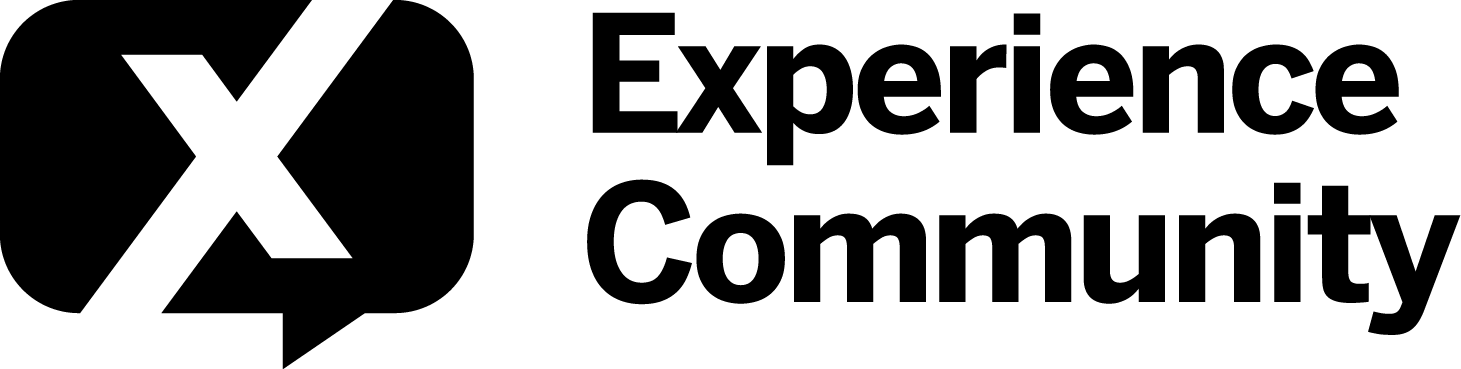In May 2025, we are thrilled to welcome Michelle Plaushines (LinkedIn), Account Manager and Qualtrics Consultant at Ibis Public Sector to our Community Connect event!
Guest speaker background
Michelle Plaushines is an Account Manager and Qualtrics Consultant at Ibis Public Sector, where she empowers educational leaders to use data for meaningful change. Her background spans classroom teaching, instructional coaching, and leadership at both school and district levels, giving her a practitioner’s lens in consulting.
Michelle has served as a 4K Coordinator, elementary principal, and Data & Innovation Specialist, leading strategic initiatives during challenges like the COVID-19 pandemic. She holds a Master’s in Educational Leadership & Policy Analysis from the University of Wisconsin–Madison and is passionate about continuous improvement, equity-driven innovation, and helping others build technological competence.
Company background
Ibis Public Sector is a consulting firm and Qualtrics partner (FKA Isobar) that helps education and government agencies solve complex challenges through human-centered, data-driven solutions. By combining commercial-grade capabilities with deep public-sector expertise, Ibis modernizes operations and drives meaningful outcomes. With certified Qualtrics expertise and a strong foundation in education leadership, they empower clients to turn insights into action—advancing student success, organizational effectiveness, and public impact at scale.
Q&A with Michelle Plaushines
- Don't miss the opportunity to ask Michelle questions below!
- Questions asked before the event may be answered by Michelle during the event.
- Questions asked after the event will be answered by Michelle below.
- After the event, be sure to share your favorite insight from Michelle!
Access the recorded event
XM Community Connect ft. Michelle Plaushines, Ibis Public Sector
Passcode: Qualtrics1!