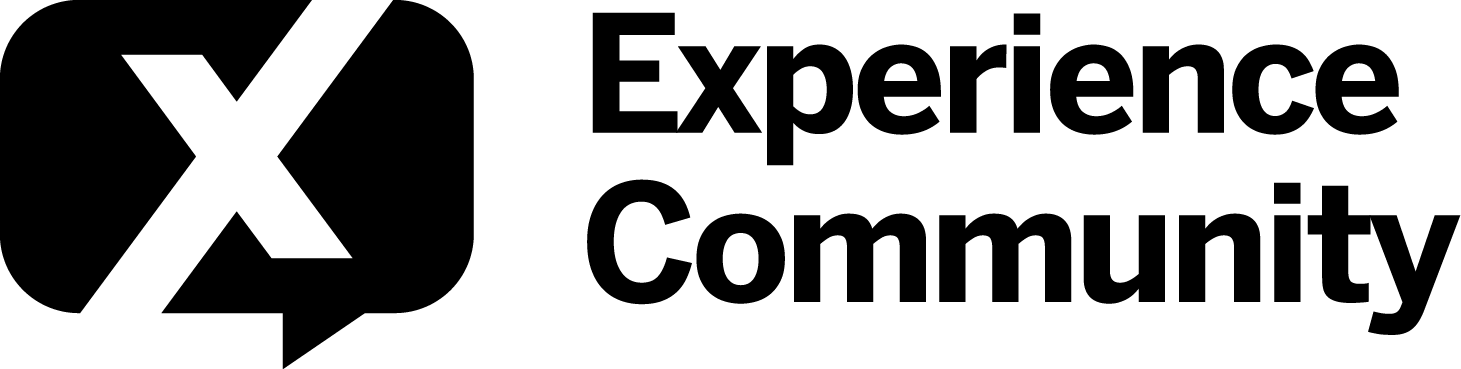I am managing a 360 project where each report is designed to be a single page. However, upon downloading the reports, an additional blank page is included with each one. This extra page does not have a page number, indicating it is not intended to be part of the report. The survey has a text maximum length to ensure all responses fit on one page, so I am uncertain why this extra page is being generated. Could you please advise on how to eliminate this unwanted extra page?
Page 1 / 1
Leave a Reply
Enter your E-mail address. We'll send you an e-mail with instructions to reset your password.