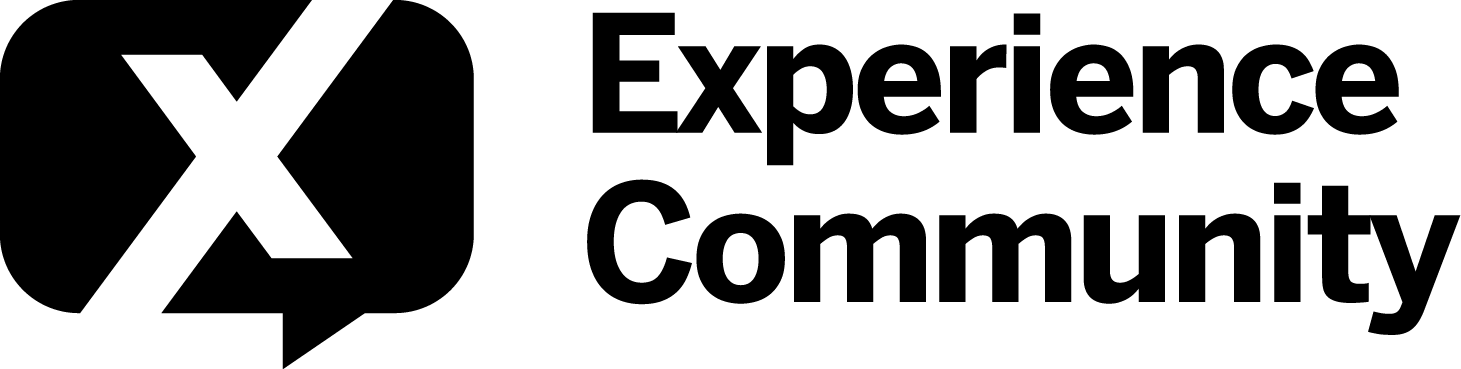Hi everyone,
I’m relatively new to the EX platform. I’ve programmed questions in the survey based on participants' metadata (e.g., Country). For instance, some questions are shown to participants from certain countries, while others are not. The default preview survey link doesn’t provide an option to verify this behavior based on metadata. How can I check if my display logic is working correctly before the survey goes live?