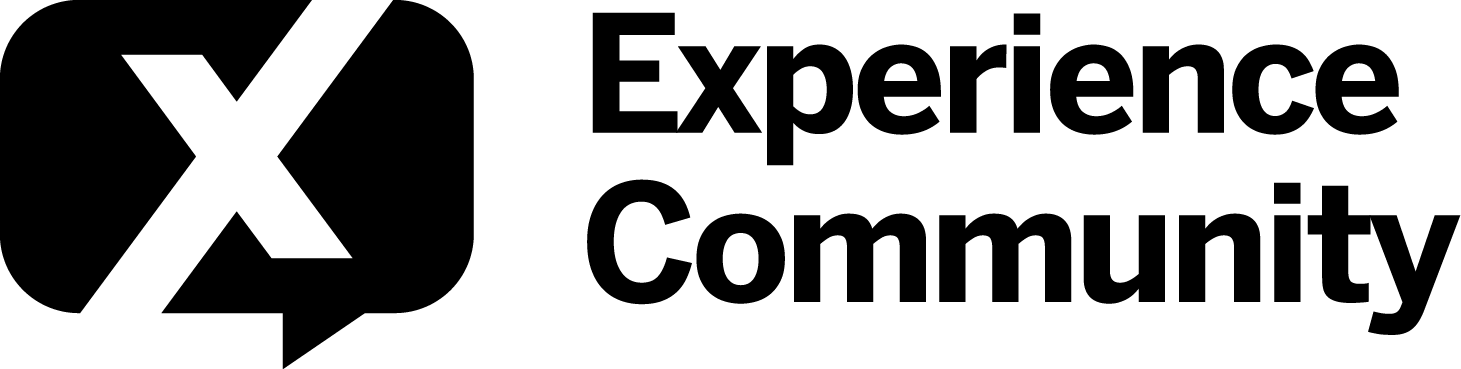Hello!
I am trying to find a way to analyze my coded data (textIQ) by gender.
I used Qualtrics for my doctoral research and I want to know if Qualtrics has a way to allow me to use the statistics features with my added codes.
I have 4 open-response items, which I successfully coded them using the textIQ feature.
Using the statsIQ feature nearly reaches my goal; I have a beautiful description of code frequency. For example it shows that 25% mentioned motivation, 19% mentioned competency, and so on.
My goal is to disaggregate these codes by gender, but I do not see a way that I can create a stats chart that does codes by gender.
With my other survey items that used a likert scale (agree, disagree, etc) I can use crosstabs IQ very easily to create a table that shows frequency of responses by gender. When I try to do the same with codes, (gender v. each code) The table shows up with the correct labels but the data simply says “not supported”
Can you help me to find a way to get a table? I am not married to any particular way, the bottom line is I am looking for a way to organize my data so that I am able to see the frequency of each code for all participants, men, women, and other.